Access to Windows 10 for IoT on Raspberry Pi 2
After success installed Windows 10 for IoT Core on Raspberry Pi 2 from previous article. Now we can try to access it web browser.
The current version of Windows 10 for IoT Core still at very early build. It only support LAN connection. Wireless and Bluetooth are still out of reach.

Access via browser
- Obtain the IP address from the main screen. (Connect your Raspberry Pi 2 to TV/Monitor via HDMI cable)
- Open a browser and key in the IP address
- When prompt for Username and Password, enter “Administrator” as username and “p@ssw0rd” for password.

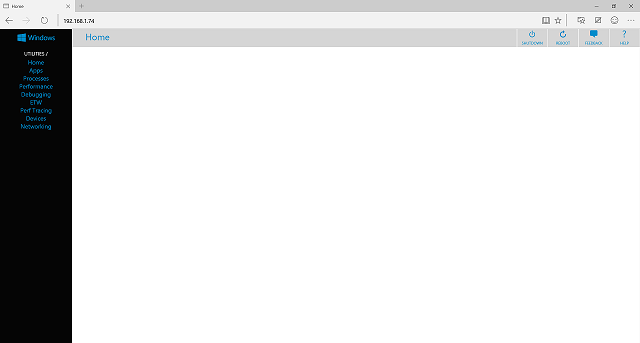
- Click on Apps section on the left navigation bar, it will shown the list of Installed apps in the device.
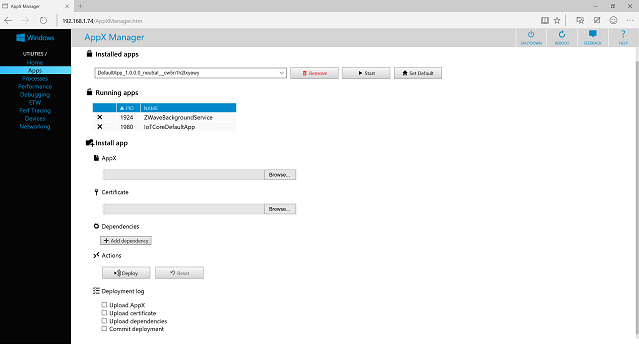
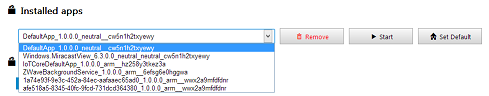
- By default, the app called DefaultApp_1.0.0.0_neutral__cw5n1h2txyewy will be loaded when the Raspberry Pi 2 started. This is the app that we saw on the TV/Monitor screen when we first started the device.
- Once you have deploy your application to the device, you can use the drop down menu to select the application and set it as default.
- You can navigate to other section from the left navigation bar to explore more. The main take away is still at the Apps section, other sections are for your information only.
The next articles, I will discuss about develop Windows Universal Apps and deploy to it to Raspberry Pi 2.